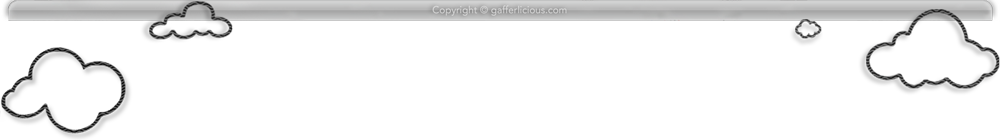Some Free Mac Help
I thought I'd end by putting up some useful tips'n'tricks for the mac. These are little nuggets that I've found useful but that've been hard to find. This page uses javascript to work and in order to exit the pop-up → click the hyperlink again (they're all ![]() internal pages so should load up quickly).
internal pages so should load up quickly).
A
How to fix an Airport showing an Amber LEDHow to access an Airport Extreme USB Hard Drive on a networked device (e.g. a BluRay Player)
How to remove Anacron completely from your system
Secret Apple TV 4 remote commands (e.g force quit an app)
How to completely remove an Apple Watch from your iPhone/iCloud account
How to make media autoplay in Quicktime X
B
Boot commandsHow to speed up boot times
How to burn bootable disks
C
How does terminal assign Computer names?How to run Cron scripts in OS X
D
How to disable Dashboard completelyHow to add custom dictionaries to OS X
How to use dictionary on text
How to mount dmg's that fail
How to create passworded dmg's
How to enable 2D Dock at the bottom of the display
How to remove 3G Dongle Malware
How to make PAL versions of NTSC DVD's
E
How to force eject a stuck CD or DVDHow to fix "files/disk in use" alert not allowing ejecting, deleting or transferring of files
How to type Emoticons in OS X
How to get a Global Audio Equaliser
F
How to make FAT16 drivesHow to configure file sharing
How to configure the OS X firewall
Flip4Mac Installation
How to change font smoothing
G
How to allow apps from anywhere in OS X Sierra's GatekeeperH
How to haϲkintosh OS X to a Dell Mini 10vHow to see hidden OS X files
I
How to get icons to show in CandyBarHow to get thumbnail icons to show again in Finder/Desktop
How to fix pdf's images on iPhones
How to enable 4G iPod diagnostic modes
How to interpret iPod icons
How to create and burn ISO's
How to display the WAN ip address in the iStat Pro widget
J
How to join/trim Movs, mp4s, mpegs & vobsK
Mac OS X keyboard shortcutsHow to use the Killall command
How to use the Killall command for multiple processes
L
How to toggle LaunchAgents on/offM
How to install and configure MacPortsHow to fix the "Open With" Menu showing duplicate applications
N
How to get nicknames back in iTunes reviewsO
How to open damaged apps in OS XOS X names
OS X Lion shortcuts
OS X Lion Tips'n'Tricks
P
How to install PiHoleHow to reset PRAM/PMU
How to stack images in Photoshop CS5
Q
How to queue videos in HandBrakeHow to prevent quicktime from playing previous videos
R
How to enable remote desktop winS
How to fix the 'Self Assigned IP Address' issueHow to get out of single user mode
How to fix 'sparsebundle in use' issues
How to find all the system utilities/daemons of an app
T
How to display your own terminal notifications in Mountain LionHow to throttle bandwidth in OS X
How to Backup Time Machine to shared USB drive on Airport
How to change Time Machine priority
U
How to prevent Unknown E-Mails from appearing during an iCloud restoreHow to type in Unicode on OS X
How to Unminimise / Unhide a minimised / hidden window
V
How to unlock EU volume limit on iPodW
How to speed up WLAN transfersHow to delete 'Where From' metadata from files
X
How to uninstall X11Y
How to enable YouTube PiPZ
Computer Specifications
MS Office for Mac 2019 (Excel, Word, Powerpoint, Entourage) or iWork
QuickSilver (freeware launcher that makes using the computer a breeze)
1Password (encrypts and securely stores your passwords - also available for iPhone/iPad)
Little Snitch (lets you know if a program tries to "phone home")
Toast Titanium (allows you to burn multi-session CD-RW's and DVD's - the same company makes Nero for Windows)
AppZapper / AppDelete (allows you to completely remove apps and their associated pref and extra files)
Transmit (allows you to upload multiple files to your webserver/site)
Pixelmator Pro (the best mac-built Photo/Graphics package out there, all the power of PS with none of the bloat)
BBEdit / TacoHTML (a "Super TextEdit" that colour codes html text for easy editing for websites)
PopChar X (menubar app that allows you to find all keystrokes)
The Unarchiver (free unzip/unrar utility for OS X)
iStat Menus (place important device info in the menubar with collapsible details)
Many of these apps have common Windows alternatives so you can pretty much do anything you want regardless of PC type.
In terms of hardware, any of the Macbooks are fine and great for portability but the higher spec MacBook Pros tend to be better value for money, offering faster CPUs for only slightly more cash.
Should I switch to Windows?
I used to be a big Apple fan from the beginning of OS X till now. However, since Steve Jobs died, I knew as a company they (Apple) were on a slippery slope and they would possibly get worse and worse as time went on, with the company essentially forgetting what made them great in the first place. You can split this into 3 categories; the OS itself, the software and the hardware:OS - MacOS (née OS X) is still a fantastic operating system, offering users a deep level of control over their GUI as well as providing rock hard stability with systems that are pretty much virus and crash proof. In fact, in the 20 odd years I have used them I have yet to install a single anti-virus app on the system - they're simply immune unlike Windows which always requires something in the background taking up system resources like Windows Defender. Not only that but workflow is made much easier with the likes of screenshots being configurable and built in (whole screen/focussed window/manual), HandOff making life easier when continuing work on other devices (Windows has nothing like this), being able to make and take phone calls/FaceTime video calls/messages etc etc on my laptop (nothing like this on Windows), TimeMachine backups (saved my work on more than a few occasions), AirDrop making sharing ideas and files a breeze (again, nothing like this natively on Windows), the common sense idea of having system info in the menubar above along with the open app's menus but quick access apps you've chosen and open apps separately populating the dock below - unlike Windows which tries to cram most of these things into the system bar at the bottom (a GUI nightmare especially when you have many apps), all the way to the OS quietly reminding you of a big update every now and then (2-3 months-ish) unlike Windows which seems to notify you of anything and everything no matter how insignificant 1000x a day (and no I don't want to turn critical notifications off completely - I just want them to be more intelligently organised resulting in fewer of them)....I mean I could go on and on. Unfortunately despite being nearly 2 decades old, Windows has still been hopelessly unable to catch up, always being a good few steps behind Macintosh' iterations and excellent GUI. This also extends to the fantastic installation process (simply drag and drop the app into applications) and uninstallation process (simply drag and drop the app into the trash) for most apps which to this day Windows cannot come close to with it's tedious installation/deinstallation/reboot procedures.
For the future, Apple's long term goal appears to be unifying their OS X and iOS systems which will be great if they ended up "upping" the standard of iOS to match OS X's depth and stability (as opposed to going the other way and "dumbing down" OS X to iOS standard - iOS is an excellent OS for a mobile device but hopelessly inadequate for desktop/laptop workspaces).
Software - Following on from this, it means they have to maintain the higher usability OS X apps. The one advantage they have is their proprietary OS X architectures such as Swift and Metal. You really do notice a big difference with apps made on Apple hardware and those not. As an example, Adobe Photoshop CS is made for all platforms but the latest iteration (by their own admission) runs faster on OS X than other platforms. However it still takes up (total inc. plugins) 3-4GB of space and is so hopelessly slow that it takes nearly a minute to boot. Pixelmator Pro on the other hand is pretty much the same software but designed using Swift, takes up less than 800Mb of space and takes seconds to boot up on the same machine.
TLDR; apps made on Apple's architecture is noticeably quicker and more streamlined than those made on other platforms or cross platform, so Apple-specific software (especially running on the newer M1 chips) are still far superior to their 'Wintel' equivalents.
Hardware - Here is the biggest problem Apple used to have and they've done it to themselves. Now people used to erroneously believe that Mac's were needlessly expensive but that wasn't true when speccing up a Windows laptop to the same spec (i.e. same high quality components and capacities) - in fact the Windows version usually ended up being £200 more expensive...but this all stopped after October 2011. What we've had since 2012 is a steady decline of the genius and usability of Apple designs:
Magsafe connector? Gone, - Apple have finally reversed their decision and brought it back
Useable ports? Gone - I don't want a slim lightweight laptop that forces me to lug around a rucksack full of dongles, thanks, but again, decision reversed and useful ports are back
Tactile function keys? Gone - replaced with a poor gimmick that actually takes away from the usability of the USER interface, again the touchbar has gone and real keys are back
Decent airflow to prevent thermal throttling? Nope - well not with the i9 ones, the ARM M1 chips have fixed this
Decent Keyboard? Gone - my mid-2014 MBP I'd rate at 7/10 but the next butterfly one was truly awful - 1/10, again, Apple reversed the decision and the older scissor mech keys came back recently
Matte screen? Gone,
Price? I used to spend about £2000 for a top of the range MBP to last me 4-5yrs, currently the top spec is about £4000 with AppleCare - what?
Keeping up with the rest of the world and offering 3.8k OLED displays (what lay people refer to as 4k is actually 3.8k for domestic devices)? Nope, - they're too power hungry but at least the new 3.5k miniLED XDR displays are a big improvement
N.B. should be lower case = latin for 1000 (kilo), hence 4k = 4000 lines, whereas 4K = 4 Kelvin = -269.15℃ and I don't know of any displays this cold !
Better Processors? Yes, all data from Apple's new M1 chips indicates they outperform Intel's offerings in energy consumption and benchmarks by some margin (for the same power).
So Apple used to make the best desktops and laptops out there (better OS, better available software and better hardware) but as I suspected, since 2012 they had been in steady decline and had made some horrendous decisions regarding their hardware over the past 6 years. Thankfully they have reversed most of those decisions and appear to be back on track (still better OS, better available software and now finally with better hardware again). Their mobile offerings with iOS are also still better than the Android equivalents imho, so I will continue to buy their iPads and iPhones as well.
If you do switch to windows you can get the Windows equivalent of any OS X software (and vice versa if you're switching the other way) over at Alternative To.