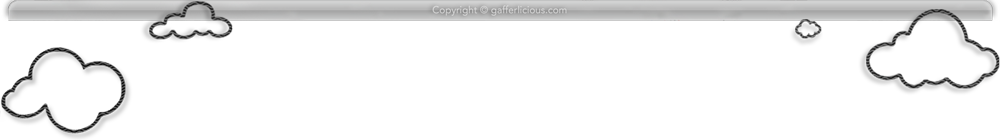Some  DS™lite Stuff
DS™lite Stuff
I have managed to get an even better brand new portable gaming system (traded for the PSP). Yes, I now have a Nintendo DS lite. Again, All I can say is WOW. This is a portable gaming revolution and has already changed the way we play games on the go forever. Also, the screen is incredibly bright and, despite what some say, the graphics are fantastic....it really is a great little device.
I'm currently scouring the web to post up info, so keep checking back every now and then to see the changes on this page.
What I have (so far):
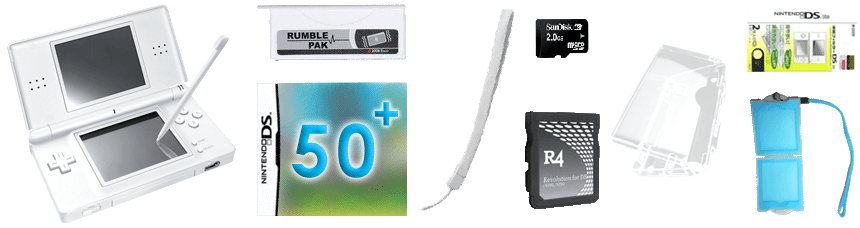
| Second from the end you can see the Crystal Case that I have. The same thing is being rebranded and sold by many companies nowadays, so they're easy to find. If you have one, I've created my own template system to go with it. Simply use the layers in the photoshop .psd file as a "cutout mask" to trim around any graphic you want. Then print off at 100% (i.e. no scaling). It's a perfect fit for the case and looks like you've added decals to your DS. You can download the files here | 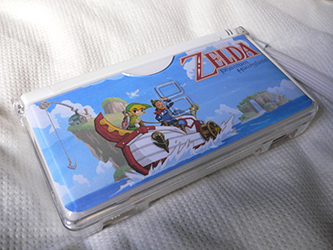 |
The DS is the most popular current gen handheld available today (for handhelds, we're currently at the 6th generation). It's currently wiping the floor with the PSP, outselling it by a ratio of 2:1 worldwide. In fact, as of April '07, the DS has sold 40 million units to gamers everywhere. The reason for it's success? Simple really...for a portable it has BRILLIANT battery life, is simple to use and has a MASSIVE library of quality games. These games are not simply ports or parallels of it's bigger console brother either, many of them are genuinely original, not to be found anywhere else.
I tend to buy 2D style games for my DS lite, whilst reserving the largely '3D world' games for my Wii.
The DS can connect to the internet for online gaming.
To set up the DS for WiFi access via your home Apple network: Firstly, the DS does not currently allow any protocol higher than WEP for security. This is unfortunate as, until it does, I refuse to allow WEP access on my router as that is a compromised protocol (hopefully this will be addressed in a future firmware update to allow the more secure WPA2 protocol).If you wish to set your home network up, you can therefore either set up your router to allow the less desirable WEP rather than WPA or WPA2 access, or you can use your mac as a bridge between your wired network and the DS, whilst leaving your router alone (no need to buy a USB dongle).
How to share a macintosh's wireless connection with a Nintendo DS:
- Make sure you're connected to the internet via something other than the AirPort card (i.e. Ethernet).
- Turn on Internet Sharing:
- Go to System Preferences, click on the Sharing icon, then click on the Internet tab.
- Change the Share your connection from: pop-up to 'Built-in Ethernet.'
- Under the To computers using section, check the AirPort box.
- Click Airport options...
- Enter an easy Network Name such as NDSlite OSX. You can keep channel as Automatic. Choose a 13 character password and encrypt at 128bit level - then click OK.
- Click Start in the Internet Sharing panel (you may be prompted to turn Personal Web Sharing on - do this if needed).
- Now click on the Firewall tab and add a new entry with these values:
- Select 'Other'
- TCP 28900-28910, 29900-29910
- UDP 1225-1227, 3365-3367
- Description Ninty DSlite (or whatever you choose).
- Make sure its ticked open and then in the advanced settings make sure that you dont have "Block all UDP Traffic" set (the Stealth Mode can stay on).
- For sharing internet access with other computers, this is usually sufficient. However, the DS doesn't play well with the built-in DHCP server, so we have to manually configure the DS. To do this we, must gather some info...
- Open Terminal and type ifconfig en1. In the output...
- Look for: inet xxx.xxx.xxx.xxx netmask ...
- Take note of the IP Address (the x's) associated with the first inet (mine was 10.0.2.1; yours may be different).
- Type dig. Near the bottom of this output will be SERVER: followed by an IP address. This will be the DNS server you will use for your DS.
- Open Terminal and type ifconfig en1. In the output...
- Configure the DS:
- Edit your Nintendo Wi-Fi Connection Settings from within a compatible game.
- Select a connection to edit.
- Choose Manual Setup.
- Enter the following parameters:
- SSID: NDSlite OSX (or whatever Network Name you chose in step 2)
- Auto-obtain IP Address: No
- IP Address: Take the first IP Address you obtained earlier, and make the last digit bigger (i.e. mine could be 10.0.2.9)
- Subnet mask: 255.255.255.0
- Gateway: The first IP Address, unchanged. (e.g. 10.0.2.1)
- Auto-obtain DNS: No
- Primary DNS: your DNS SERVER from the earlier dig output.
- Test your connection at the top of the screen. You should have no problem connecting.
Read on to find out some hints'n'tips and links to great web resources:
- Official Nintendo Wii Sites:
- The Official Nintendo DS™lite site
 Club Nintendo; of Europe (prev. Nintendo VIP)
Club Nintendo; of Europe (prev. Nintendo VIP)
 The Nintendo WiFi site
The Nintendo WiFi site
- How to quieten down your existing Rumble Pak; the title says it all
- Make sure you don't get fake Hori Screen Protectors; ditto
- AV Forums; great UK forum here
- Game Ov3r; yet another...
- DS Homebrew; great summary of all homecode available for the DS
- DS News; all the latest homebrew headlines about the DS
- DualScene; more DS homebrew scene info and news
- NDS Themes; great site that allows you to skin your R4DS and M3Simply
- PD Roms; excellent legal ROM source here
- GameRankings; wondering what game to buy next? This site collates useful reviews from around the web
- To The Game; Release Dates for upcoming games are here
- GamesTracker; found the game you want? Use this site to track down the cheapest prices
- Cubed3; worldwide news and info on the DS
- Pocket Gamer UK; really nice site here with lots of good info
- DS Fanboy; DS related news from around the world
- Eurogamer
![]()
How to quieten down your DSlite Rumble Pack.
You can buy a 3rd party rumble pack for your DS from eBay for a cheap cost, but before buying one I had a few concerns:- The official one bundled with games is always black in colour and I wanted to retain the same colour as my DS if possible.
- I was still slightly worried about the fitment.
- I wanted a rumble, not a rattle, and I wasn't sure how well this Ewin offering would work in comparison to the official one.
- How strong was it compared to the official one?

Re:Q1, as you can see it's white, so it matches my DS...you can also buy pink and black ones to match your particular colour if you want. Re:Q2, as you can see from this picture, it fits flush with the DS casing (ignore the crystal case I have the DS in).

So I tried it...1st problem: Re:Q3, despite this pack apparently offering similar rumble (Q4) but with less noise, I felt it rattled way too much. Now I don't mean rumble, I mean rattle - as in, "making an unpleasant noise" and (knowing me) I couldn't resist opening it up to have a quick look inside. DISCLAIMER: Before I forget, I take no responsibility if you decide to open up your rumble pack and end up breaking something.
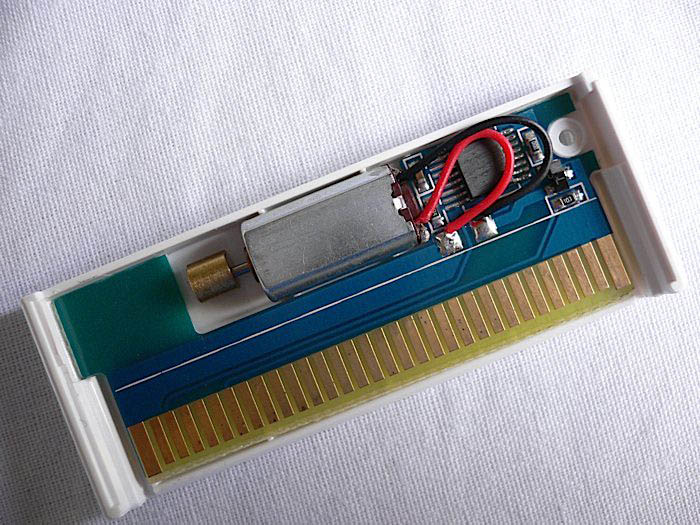
It's a very simple design inside that uses a motor with an offset weight to produce the rumble effect. It SO simple that I wasn't sure I'd be able to alter anything to rid me of the annoying rattle...BUT fear not, my avid readers...Gaffer, International Modder of Mystery to the rescue! The thing I noticed straight away was that even though the motor appears stuck down fast, the circuit board isn't, and it was this that was rattling. So the fix I came up with started with a bit of careful lifting, with which you can prise the circuit board up, away from the lower casing:
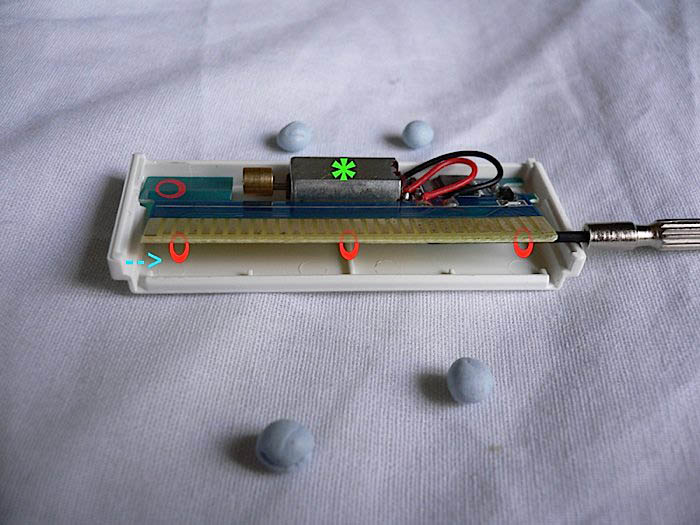
Now roll up 4 small balls of Blu-Tack. Place these under the circuit board (as indicated by -->) in the positions shown by O. Now firmly press the pcb back into place. It should resit back flush with the lower casing as intended (if it is too high, use less Blu-Tack....I've shown the Blu-Tack in the images above to give you an idea of the size I used).
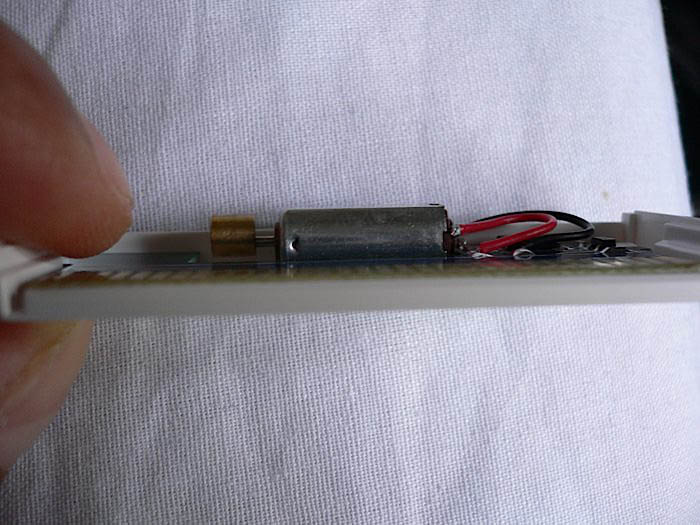
As an optional extra, pinch off the smallest bit of Blu-Tack you can (about the size of three pinheads) and place it on top of the motor as indicated by *. The motor will never get hot enough to soften the Blu-Tack, and I simply added it to fix it to the top casing to reduce possible rattles even further. You don't have to add this tiny extra Blu-Tack if you don't want though. Tried the pack again and voila...much less noise without affecting the rumble at all.
However, there was still a slight cosmetic issue here. If you look at the pictures so far, whereas the DS is "glossy/lacquered", the rumble pack is matt. Looking closely at the two reveals why:
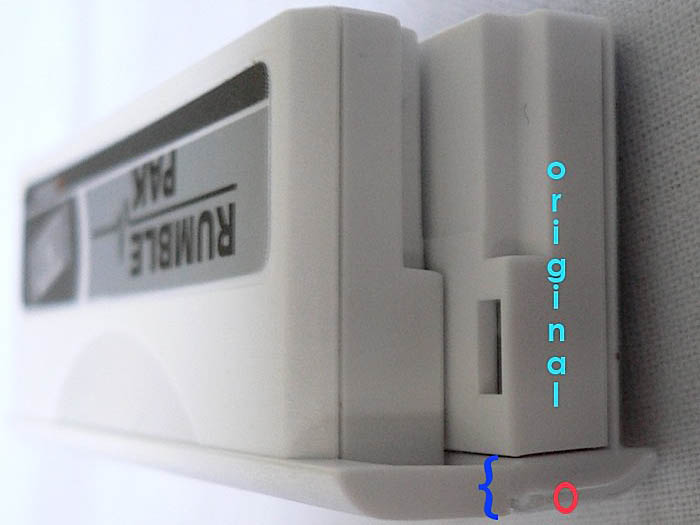
The original cap is made of a white case with a clear "lacquer" outside it (O = lacquer layer). Without this layer, the 3rd party casing is simply full thickness white casing ( { ) with no outer layer. The final part of my mod therefore required the use of a sister/mother/other half. Nick some clear nail varnish from them. "Paint" the outside surface of the 3rd party rumble pack:

...and voila, a gloss finish has arrived. Overall this is a great little accessory (which can be easily improved upon) for not very much outlay so I also HIGHLY RECOMMEND it.
Back to my Links page ?
7th April 2007