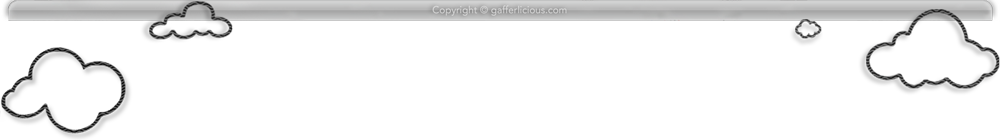My DVD & BR Page
Here is a list of the few DVDs and Bluray's I have left. I used to have more but sold them as I have downloaded most of them in iTunes instead for ease of access across devices. I have ranked the latter in picture quality from best to worst ![]()
![]()
![]()
![]()
![]()
![]() (Blue (reference), Gold, Silver, Bronze, Copper and Tar being the worst).
(Blue (reference), Gold, Silver, Bronze, Copper and Tar being the worst).
2001: A Space Odyssey
Afro Samurai (Bravo Edt. + Director's Cut) 2DVD
Akira - Special Limited Collectors Edition 2DVD R1
Akira - Collectors Edition Steelbook
Alien Anthology (6BR)
Apollo 13
Back To The Future Trilogy (3BR)
Blackadder Remastered- The Complete Collector's Set (5DVD)
Bladerunner - The 5DVD Definitive Collector's Tin Edition + Bluray Edition
The Blue Planet 3DVD
The Ultimate Bourne Collection - 3DVD Collector's Tin
The Cat Returns
Chappie - Limited Edition Steelbook
Close Encounters Of The 3rd Kind - 30th Anniversary Ultimate Edition (2BR)
Cowboy Bebop The Movie - Special Edition R1 (RCE)
Crouching Tiger Hidden Dragon - Limited Edition Steelbook
The Dark Knight Trilogy - Limited Edition (5BR)
Das Boot - Original Uncut Miniseries 2DVD
District 9 - Limited Edition Steelbook
Django Unchained - Limited Edition Steelbook
Earth
Elysium - Limited Edition Steelbook
Enter The Dragon - Limited Edition Steelbook
The Fifth Element - Limited Edition Steelbook
Ghost In The Shell - Limited Edition Steelbook
The Good, The Bad & The Ugly - Limited Edition Steelbook
How To Get Ahead In Advertising R1
How To Train Your Dragon +DVD
Howl's Moving Castle
Indiana Jones - The Complete Adventures (5BR)
Jaws - Limited Edition Steelbook
Jean De Florette
Manon Des Sources
Kai Doh Maru
King Kong - Deluxe Edition + Video Diaries Extra's 4DVD
Kung Faux vol.1-5 (episodes 3-10)
Laputa: Castle In The Sky +DVD
Life (4BR)
Life In Cold Blood 2DVD
Life In The Undergrowth 2DVD
The Matrix - The Ultimate Collection (10DVD inc. The Animatrix) + The Matrix Bluray Edition
Memories
Metropolis - Special Edition 2DVD Set
Monty Python's Flying Circus - The Best Of... (4DVD)
My Neighbour Totoro - Limited Edition Steelbook +DVD
Nausicaä Of The Valley Of The Wind - Limited Edition Steelbook +DVD
One Flew Over The Cuckoo's Nest
Pan's Labyrinth - Limited Edition Steelbook
The Party R1
The Planets 2DVD
Planet Earth - 5 BR (+ bonus DVD) Boxset
Predator - Definitive Edition 2DVD
Predators
Princess Mononoke
Richard Pryor + Stir Crazy - Special Edition 2DVD
Robocop - Limited Edition Steelbook Remastered
Seven Samurai - Limited Edition Steelbook
The Shawshank Redemption - Special Edition
The Shining
Spirited Away +DVD
Star Wars Ep IV Revisited
Star Wars Ep IV-VI - 4DVD Widescreen Edition
The Thing
To Kill A Mockingbird - 50th Anniversary Limited Edition Digibook
Trigger Happy TV - The Best Of Series 1, 2 & Xmas 3DVD
The Trinity Collection 3DVD
Warai No Daigaku (University Of Laughs) R2 (NTSC)
Watership Down R1
Yellow Submarine - The Beatles
Zatoichi - Limited Edition Steelbook
35 dvd 37 blr
How to Modify an LG BD390 Blu-Ray Player
This player is an excellent alternative to a PS3 and has a few extra features that really make it stand out from the crowd:- Supports 36-bit deep colour. The BD's themselves support 24-bit but processing at a higher bitrate will produce fewer errors (my display (Pioneer PDP-LX5090) also supports 36-bit depth inputs). For example, let's say we have the following equation:
(X/2 + Y/3 + Z/4) * 10
X=£9, Y=£11, Z=£25If we solve each component using whole pounds only we get:
(£9/2)=£4, (£11/3)=£3, (£25/4)=£6
(4+3+6)*10 = £130Now lets look at it using nearest pence (equivalent to more bit-depth):
(£9/2)=£4.50, (£11/3)=£3.67, (£25/4)=£6.25
(4.50+3.67+6.25)*10 = £144.20So the answer is £130 or £144.20 depending on whether you used the precision of pence in your maths. The first answer is inaccurate by £14.20p - nearly 10% out. The second answer is accurate to the nearest pence. That's what happens with higher precision video processors. They'll use 36 or 48-bit maths while they're doing their calculations, and then cut off the extra bits of precision down to 24-bits and display that. If all the maths is done in 24-bits alone direct from the Bluray, then the final result is actually less accurate than 24-bits.
The conclusion to all this is a picture showing smoother gradients of colours (very noticeable with, for example, underwater scenes where you see no banding as colour changes between blues) but not more detail, which will be on the bluray regardless of the processing. - Supports N-Router wireless streaming. Direct easy connection to the hard drives connected to my Airport. Allows me to stream high def .mkv movies.
- Supports BD-Live. Although this isn't a deal breaker as I've yet to find ANY downloadable content worth watching.
- Supports DTS re-encode. Probably one of THE best features. If you have a non-HD amp, the best you could hope for would be 5.1 sound. Many Blurays have both DTS Master HD and DTS tracks, but many only have Dolby Tru HD or Dolby Digital. This means those discs will normally only give DD 5.1 via optical, but DTS re-encode lets the player re-encode the Tru HD tracks down to DTS 5.1 instead - which means ALL my Blurays will output DTS 5.1 via optical to my non-HD amp (rather than some only letting me hear DD 5.1 which doesn't sound as good).
- Downgrade to FW v526 a.k.a. LG_BD_390VBB_v808526_Oct.09.2009.zip
 50.7mb Zip file (once downloaded, unzip onto the root of a USB thumbstick and place into player, it will detect it and ask if you want to update, say yes - after upgrade it will shutdown).
50.7mb Zip file (once downloaded, unzip onto the root of a USB thumbstick and place into player, it will detect it and ask if you want to update, say yes - after upgrade it will shutdown).
- Download the region setting software 6000.iso
 716b Zip file and place into a burn folder in OS X and burn it to CD-R (make sure you verify and name it what you want).
716b Zip file and place into a burn folder in OS X and burn it to CD-R (make sure you verify and name it what you want).
- Turn the player back on, play the CD-R and on the setup screen, change the 2 to 0 (multiregion) as below and press pause to save and exit.
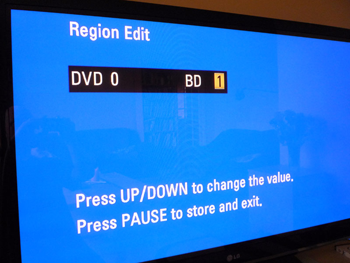
- Now go into the player's setup menu and upgrade wirelessly to the latest firmware from LG
How to Modify a Jamo DVR50 DVD System with A305PDD Speakers
If any of you have this system, you need to be able to make it multiregion but this isn't straight forward. First of all, you need to check the existing firmware is newer than 2.7.0. Do this by ejecting the tray and pressing 'info' '2' '7' '6'. You should get a screen that should show that the firmware is something like 2.8.5. It will also show what type of DVD Drive you have (something like KiSS DR-1712 XK02). If you notice, the bottom of the screen will have the word "scart" highlighted but NOTHING ELSE. Don't worry, we'll fix this. Press 'Setup' to get back to the mainscreen.Now your player should already have played a region 2 disc and locked itself to that region (which is why other regions discs get ejected). The current state of your Jamo is RPC-2, meaning that you can only change the region 4 more times. First, this needs to be changed to RPC-1 (region free) allowing you to have unlimited automatic changes. Do this by downloading the KiSS zip file below and unzipping it to your hard drive. There is an ISO file inside (this is the file you need). You need to burn it to disc by instructing your copy software (either Toast Titanium or Nero Burning) to create a disc image. It will then ask you to select the iso file, and burn the image. You cannot simply COPY the iso file as data or ISO9660 or something. You HAVE to tell the software to burn a disc image. The reason I stress this is because this way the JAMO recognises the cd as a boot disc, whereas if you try to simply burn the data in another way, the player will state - "The disc you have inserted does not contain any playable content. - Contents of rpc1.iso". If this happens, you know you haven't burnt it correctly. Also, you MUST finalise the CD-R disc and ensure nothing else is burnt on it (I don't think CD-RW's work). If it does load up, simply follow the on screen instructions to update the KiSS drive.
An example burn disc screen from Nero →
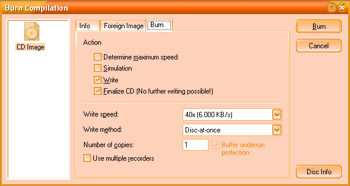
Once it has finished updating, eject the disc and press 'info' '2' '7' '6' again. Now notice that below the previous 'scart' menu is a new heading that says "region" "2". Also note that you cannot select this menu. To be able to do this properly, you now need to do step 2 and make the player MULTIREGION (player was made REGION FREE in step 1 above but this isn't the same as multiregion).
Download the Jamo firmware file from the Jamo site link below and run the .exe using wine. You'll find a pdf "update help" file, a pdf "fw description" file (read both of these) and an iso file again (dvr50 2f 2.9.4.iso). Burn a disc image on to a new CD-R as before and load it into the player and simply follow the on screen instructions again. These instructions are slightly more complicated than before and may require you to disconnect / reconnect the power cord at a certain point. Note that this firmware is actually the last official Jamo update. Once finished updating, eject the disc.
FINALLY, press 'info' '2' '7' '6' again with the disc ejected and look at the bottom. You can now select the "region" menu and highlight "All" at the top to make your player truly multiregion.
An example screen from another KiSS player →
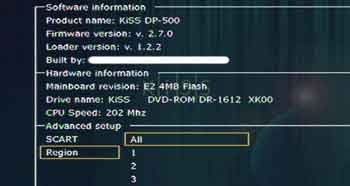
INFO FOR STANDALONE JAMO UPDATES: If you have already done the above using older firmware (before 2.8.7) and now wish to upgrade to a later Jamo firmware alone, then be aware that it may override the multiregion mod you've already installed. You will therefore need to re-install the KiSS firmware after you've added in your latest Jamo firmware. Once you've done this you will have reverted to not being able to select the region so the final step is to unplug the player for 20sec. Now the new update is complete (once restarted you should be able to select the following 3 menu's: 'Scart', 'Audio Delay', and 'region'). So your complete update path will be: Already MultiRegion'd but with old firmware? then you should install the Jamo update you want → KiSS again → UnPlug 20sec, in that order.
Thank You to everyone who e-mailed with their support.
n.b. multiregion allows you to select more than one region, whilst region free allows you to do this an unlimited number of times. Also, you need to update both firmwares in the order shown in order for this fix to work, and I repeat, may need to repeat the KiSS update at the end and then unplug. This fix also works with RCE discs. You just have to select "1" instead of "All" in the region menu to allow this coding to be bypassed.
Here are the links along with their sizes:
- KiSS FirmWare files;
 599kb zipped folder containing the rpc1.iso and instructions
599kb zipped folder containing the rpc1.iso and instructions
- Jamo FirmWare Page; fw 2.9.4. @ 2.55 Mb
Final Update: my DVR50 has finally given up the ghost with a major microprocessor control failure (at 2yrs, 1 month...just after warranty expired). If I can't fix it, I'll be getting a new DVD player with separate spkrs and amp. It probably won't be a Jamo, but I'll leave this page here for those of you that need it. If any of the links stop working, please e-mail and let me know so I can correct it. Thanx.
Final Final Update...no, Really... got it fixed and it turns out it wasn't the microprocessor at all. The power supply was at fault, with the player not recieving enough juice to complete the boot up procedure. Changing two capacitors fixed it. So I still have the DVD player (all the more reason to keep this page here 🙂)...Cheers
How To Remove DVD/BR Anti-Theft Tags
Doesn't it annoy you when you travel back from town and find the moron who served you forgot to remove the red Anti-Theft tag from the DVD's / BluRay's you've bought? A quick look on Youtube shows that I'm not the only one. Well, I managed to figure out how to do this in ways that will NOT damage the disc case/sleeve or the disc itself...read on to find out more:
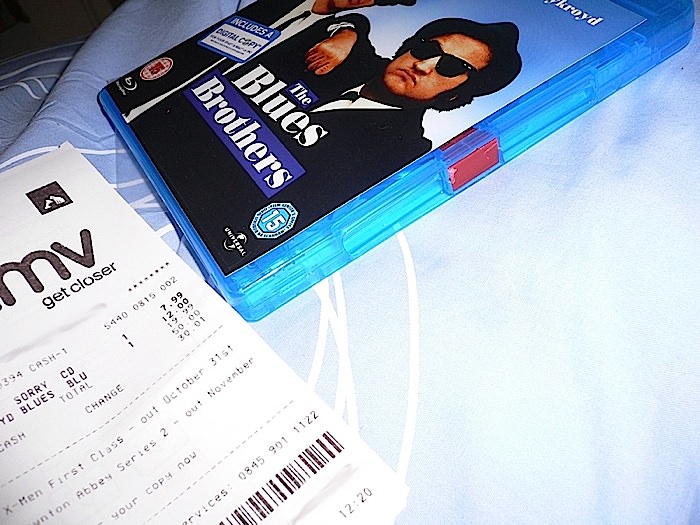
Before I start though, here is a piccie of my reciept proving that I bought this blu-ray. I do NOT condone using this method to open stolen discs - don't be cheap folks, get a job and buy your own discs...
Method 1
This is guaranteed to work but may leave very slight (almost imperceptible) marks on the inner lip of the case.Tools
You will need access to 2 tools - a jewellers flat bladed screwdriver and a pair of pliers.
Step 1
Pry one end of the case apart slightly so that you can just about see the red tag from the inside. The tag is curved like a C and has an upper lip that holds it onto the top case (where the arrow roughly points). If you get the screwdriver tip in there and push upwards, it will lift the C up and unclip it from the top, thus releasing it. This will allow you to open the case.
Step 2
Now you want to bend the tag that's sticking up towards the disc (taking care not to damage the disc). You may need to use a lot of force here but the idea is to simply bend an unseen clip within it flat.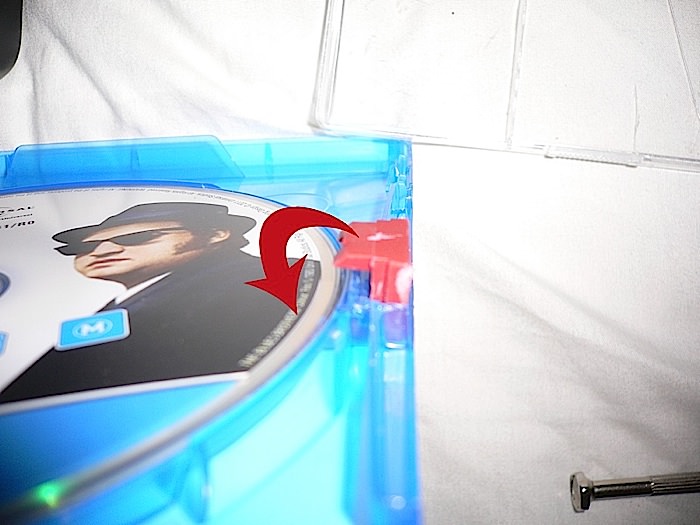
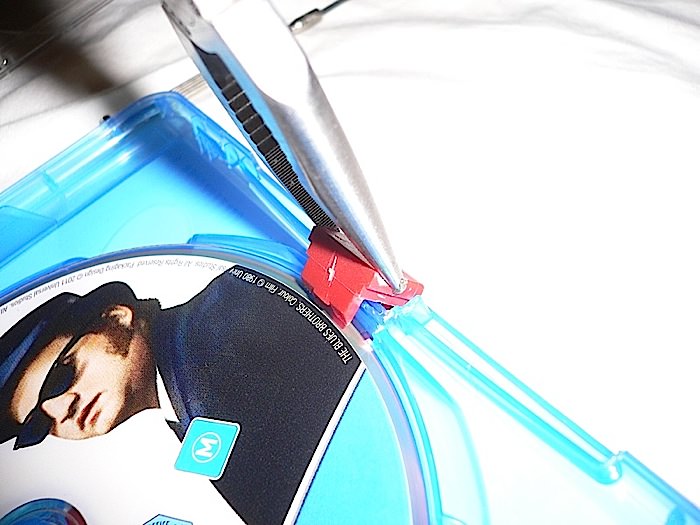
Step 3
Now simply pull the tag out. From this picture, you can see where the clip mentioned above is. It's actually in the base of the tag, but by bending the end bit towards the disc, the metal plate flattens out and allows you to pull out the tag.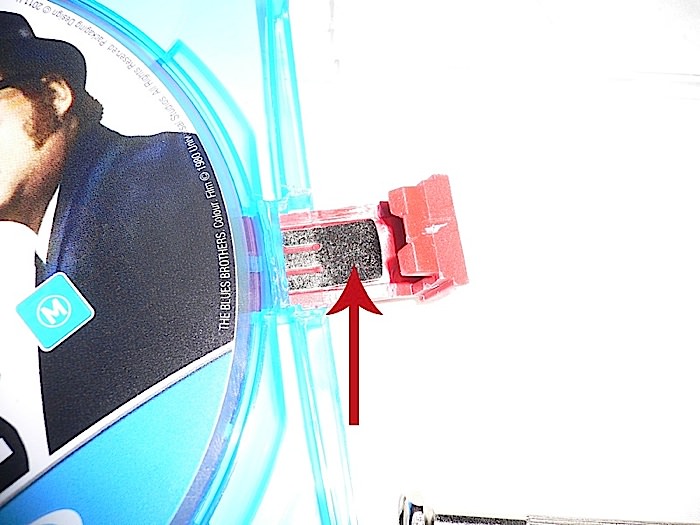
Et Voila, fairly straight forward and with minimal destruction of the case itself (unlike some Youtube clips I've seen)...you don't even have to remove the sleeve or discs.
Method 2
This is a simpler, but less reliable method and requires you to have powerful neodymium magnets (available cheaply on Ebay). All you do here is simply mimic the electromagnet that the shop uses in order to release the metal clip inside the tag for you to pull it out.Place the magnets where shown and the metal clip will flatten towards the '1' group, then pull on '2' to slide it out...simples.
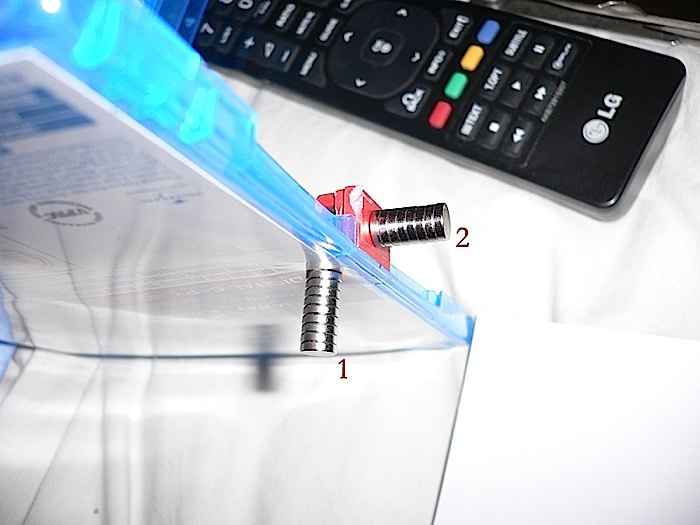
30th September 2000